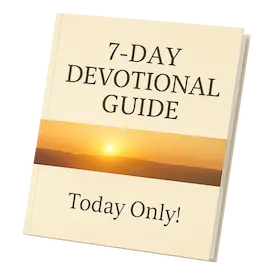Getting Started with BibleChat AI
Decided to check out BibleChat AI? Great choice. Getting started is easy, but let’s go through the basics step by step, just to keep things simple.
- First, open up the App Store or Google Play, depending on what you’re using. Type “BibleChat AI” into the search bar, and you’ll see it pop up. Download it like you would any other app—nothing complicated here. Or more easily, just visit our homepage and get app direct links to App Store or Google Play.
- When you open the app for the first time, it’ll ask you to create an account. This doesn’t take long—just pop in your email, come up with a password you won’t forget, and you’re in. Some features are free, but if you want access to everything, you might want to look into the subscription options.
- Once you’re in, take a minute to look around. The home screen is where you’ll find all the main features. Everything’s laid out in a way that makes sense, so you won’t have to hunt around to figure out what’s what.
That’s all it takes to get started. Whether you’re here to settle a scripture debate, test your Bible knowledge, or just explore something new, BibleChat AI is ready to go.
BibleChat - Key Features To Look Forward To
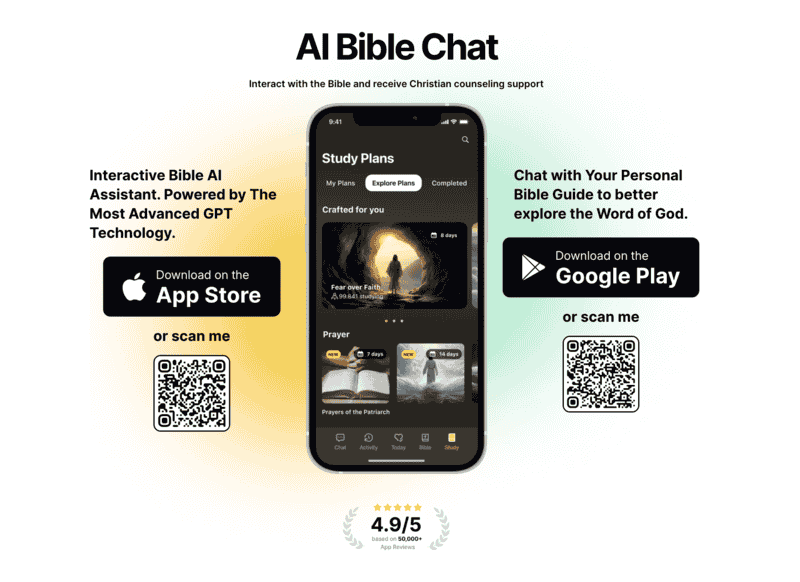
The BibleChat app is packed with features designed to make scripture study easier and relevant to your life. Here’s what you can look forward to:
AI-Powered Conversations
Got questions about a Bible verse? Wondering how scripture applies to a situation you’re dealing with? The AI assistant is ready to help. It’s designed to answer your questions, provide insights, and guide you through scripture-based discussions.
Multiple Bible Versions
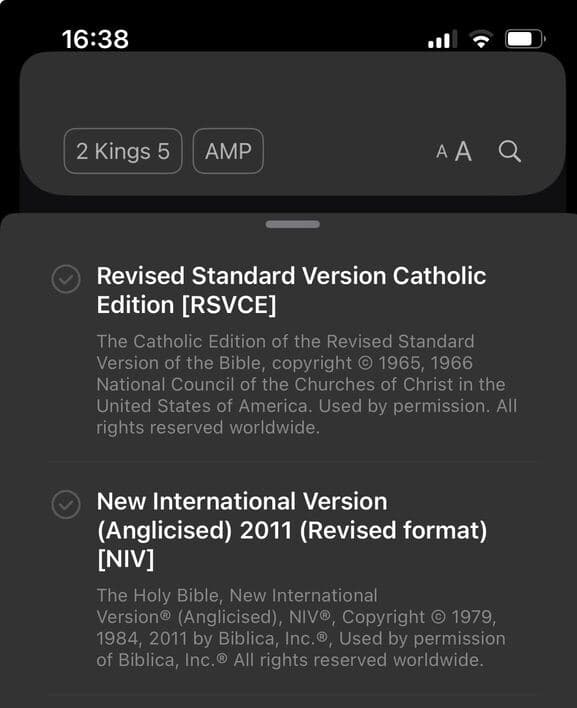
Sometimes a different translation can bring clarity to a passage. The Bible Chat app offers a variety of Bible versions, so you can switch between translations and find the one that resonates with you.
Verse Locator

If you’ve ever struggled to find a specific verse, you’ll love this feature. Just type in a keyword, phrase, or topic, and the app will pinpoint the exact scripture you’re looking for.
Personalized Devotionals and Prayers
Daily devotionals are a great way to stay connected to your faith, and The Bible Chat app personalizes them to fit your needs. You can also create or customize prayers to reflect what’s on your heart. It’s a small but powerful way to bring scripture into your daily routine.
Biblical Character Profiles
The app provides detailed profiles of key figures in the Bible, breaking down their stories, roles, and lessons. Whether you’re revisiting the life of Moses or exploring the impact of Ruth, these profiles make it easy to connect with the people behind the passages.
Structured Bible Study Plans
If you’re not sure where to start or want a more guided approach, the app’s Bible study plans are perfect. These plans are themed around topics like forgiveness, relationships, or faith, helping you dig deeper into scripture in an organized way.
🌟 Ready to try? Get the app for free now!
Get Closer to God Today
4.9
Average Rating
|Over 5 Million Downloads
Customization, Settings, and Subscription Information
The Bible Chat app is designed to adapt to how you study and engage with scripture. Here’s how you can make it work for you:
Language Preferences
Not everyone studies the Bible in the same language, and that’s fine. The app lets you choose the language you’re most comfortable with. Just pop into the settings, find “Language Preferences,” and pick your favorite. Easy.
Notification Settings
Let’s be honest: nobody likes an app that pings you all the time. With The Bible Chat, you’re in control. You can turn notifications on for things like daily devotionals or personalized prayers—or turn them off if you prefer a quieter experience. It’s your call.
Audio Support
Some days, reading isn’t in the cards. Maybe you’re driving, working out, or just prefer listening. That’s where the audio features come in handy. You can listen to scriptures or devotionals without needing to stare at your phone.
Premium Features
The Bible Chat app gives you plenty for free, but if you’re ready to take things up a notch, there’s a premium option. So what’s the deal with premium?
With a subscription, you get access to more in-depth tools: advanced Bible study plans, extended AI chat features, and exclusive devotionals tailored just for you. It’s designed for people who want to dive deeper into their faith and get even more out of the app.
How to subscribe? Head to the subscription section, pick a plan, and you’re set. If you change your mind later, you can cancel or adjust your plan anytime—no stress.
How to Get the Most Out of The Bible Chat
If you want to really make the most of BibleChat, there are a few things worth keeping in mind.
- When you’re asking a question, be as specific as you can. A question like “What does 1 Corinthians 13 say about love?” will get you a much sharper answer than something broad like “What does the Bible say about love?” Give the app some context to work with, and you’ll get more helpful responses.
- Don’t stick to just one translation of the Bible. The app makes it easy to switch between versions, so if something doesn’t click in one translation, try another. Sometimes a fresh perspective is all you need to really understand a passage. And if you’re looking for a deeper dive, check out the study plans. They’re themed around topics like forgiveness, faith, and relationships, and they’re perfect for staying focused without feeling like a chore.
- Life gets busy, but that’s where the audio features come in handy. Whether you’re commuting, working out, or folding laundry, you can listen to scriptures and devotionals on the go. It’s a simple way to stay connected to the Word without carving out extra time.
- And while you’re at it, consider making the app part of your daily routine. Maybe it’s the first thing you open in the morning for a devotional or something you use at night to reflect on the day. Consistency goes a long way in growing your faith.
- Don’t be afraid to experiment. BibleChat is packed with tools and articles, so try them all. Explore trivia, test out the verse locator, or even ask the AI assistant something you’ve always been curious about. You might be surprised by what becomes your favorite feature. The app isn’t just a tool—it’s a resource to help you grow spiritually, and the more you use it, the more you’ll get out of it.
Wrapping It Up
The BibleChat app isn’t just about helping you find verses or brush up on your Bible knowledge—it’s about building a stronger connection with God. Sometimes life gets hectic, and staying grounded in faith isn’t always easy. This app is here to make that easier, whether it’s through a quick devotional, a deeper dive into scripture, or simply answering a question that’s been on your heart.
It’s not meant to replace prayer, church, or the ways you already connect with God. Instead, it’s a tool to support you, meet you where you are, and help you keep scripture close—even on the busiest days.
At its core, The Bible Chat app is about more than features or tools. It’s about creating space to spend time with God, to hear His Word, and to reflect on what it means in your life right now. So open it up, try it out, and see how it fits into your faith journey.
Because at the end of the day, it’s not about perfect study habits—it’s about growing closer to God, one step at a time.